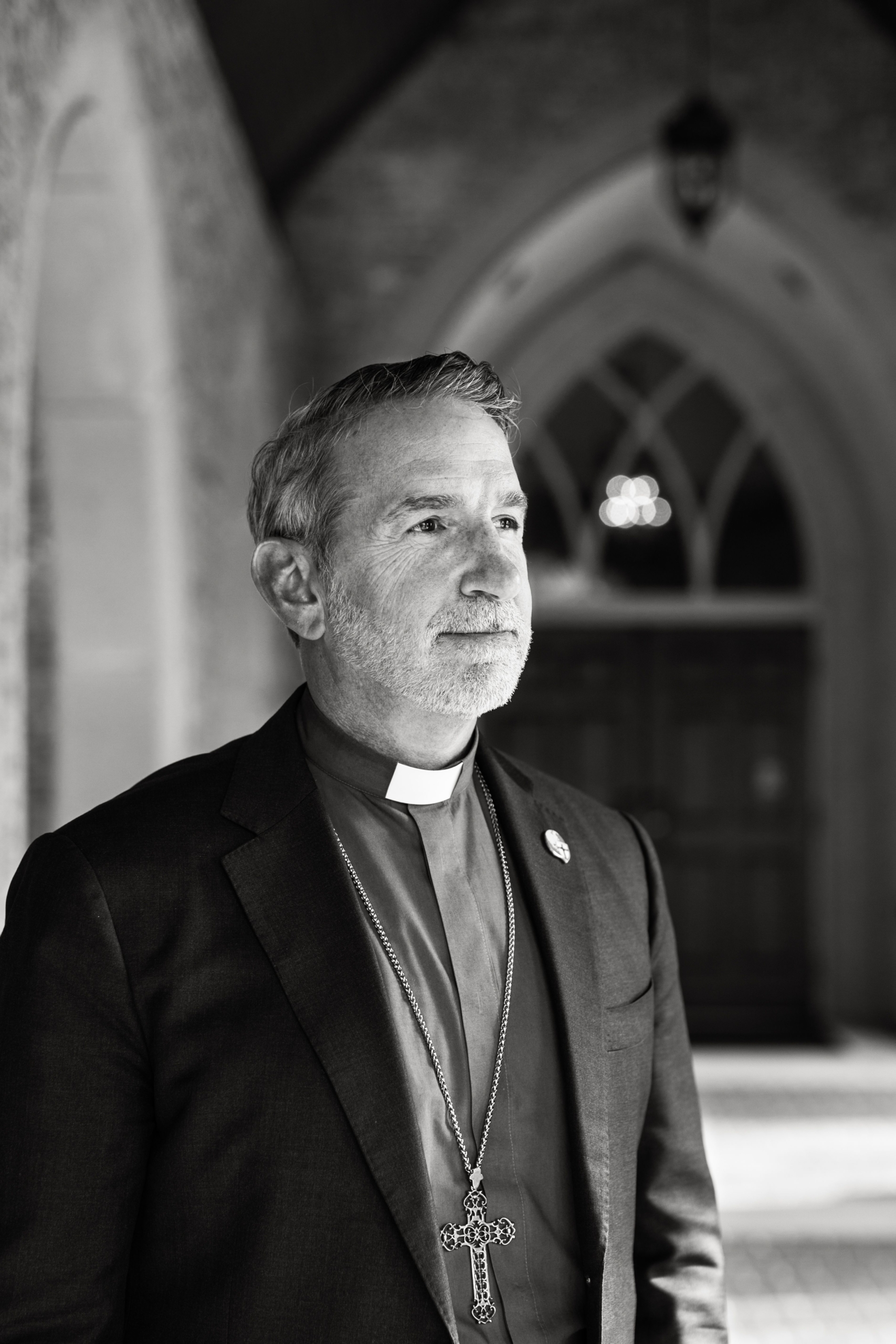It has the potential to enhance the communications options of churches of any size; increasing the reach of ministry events in real time. Recently, I used it for an Anglican event at Asbury Seminary, and learned a few of the advantages and “gotchas” first hand. The following is a brief review of the app and a guide to avoiding some beginner mistakes.
- It’s Easy to Use. Really easy. I signed up in 5 minutes, pushed the “play” button on my phone, and we were livestreaming the chapel service without a WiFi connection.
- It’s Easy for Visitors to Find. During the sign-up process you are given a url that you can share, other users can follow your stream and receive notifications when you are live, and you will instantly show up on Periscope’s livestream map. It integrates seamlessly with Twitter, which is the largest event-driven social media platform.
- Picture Quality is Adequate. It’s not great, but that’s not its niche. Periscope isn’t attempting to replace high-quality streaming services, it’s providing more of a “man on the street” kind of experience to the user.
- Remember Your Audio Source. While the picture may be capturing your subject 50 feet away, the microphone is in the palm of your hand… and you’re livestreaming. Let the reader understand. Be aware of the ambient noise and the conversations around you.
- Watch out for Data Charges. Periscope doesn’t require a WiFi connection so if your cellular signal is strong enough, you can live stream anywhere. This is a key feature. The downside is that you can burn through your phone’s monthly data package in a hurry if you aren’t using WiFi.
- You Can’t Edit…Anything. As soon as you push the “play” button the title of the livestream is set. This meant that in my rush to go live, my first 2 clips were called “untitled” and this couldn’t be edited after the fact. This is typical of the app. As easy as it is to use, there are some really basic editing and customization functions that just aren’t there.
- Video Remains Available for 24 Hours. Your video can be viewed on Periscope for exactly 24 hours following the event. After 24 hours, the video is automatically deleted.
- Or Less. Perhaps that clip didn’t go so well. No problem. You can delete a video with a swipe of the finger.
- Save to Phone: When you stop recording you will be asked if you want to save the video to your phone. The answer should usually be “yes.” You can always delete it later, but this is another shortcoming of the app that can come back to haunt you. If you don’t choose “yes” on that one occasion (or as a default setting) it becomes very difficult to save the video.
Conclusion: It’s easy to use, and it’s free. That’s a pretty good combination. This app has alot of potential for church communicators who want to help folks connect with their events in real time. A church plant could use a member’s iPhone to stream the sermon, a Bible study group could use their church’s stream to allow traveling members to listen in (or watch the video later in the day), or the music ministry could give folks a taste of what they are working on for the future. Like all social media tools, there are potential pitfalls, but there is real benefit that makes this app one worth considering.
You can follow The Anglican Church in North America on Periscope at: https://www.periscope.tv/anglican
If you or your church are on Periscope please let me know at: Andrew.gross@anglicanchurch.net
The Rev. Canon Andrew Gross
Canon for Communications and Media Relations