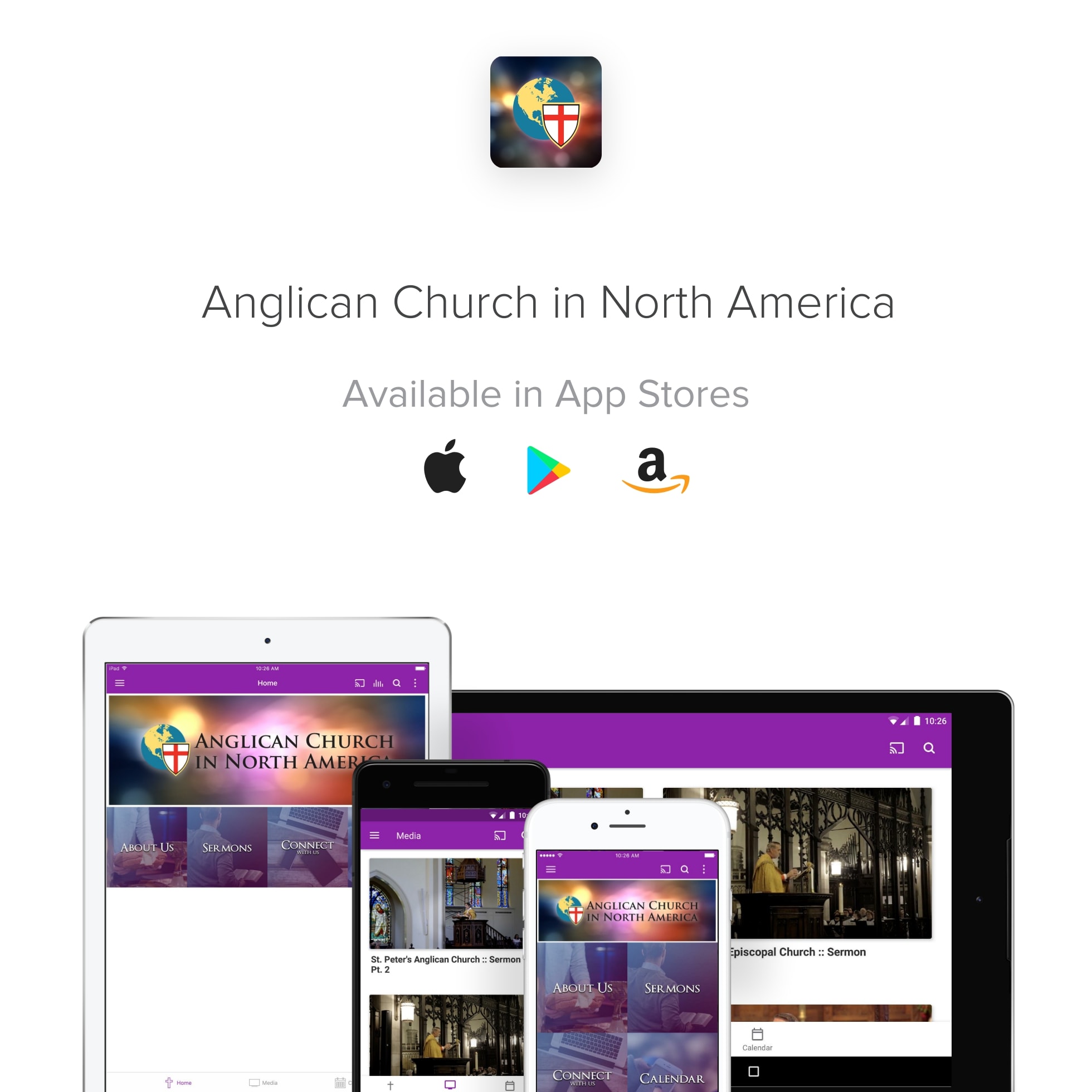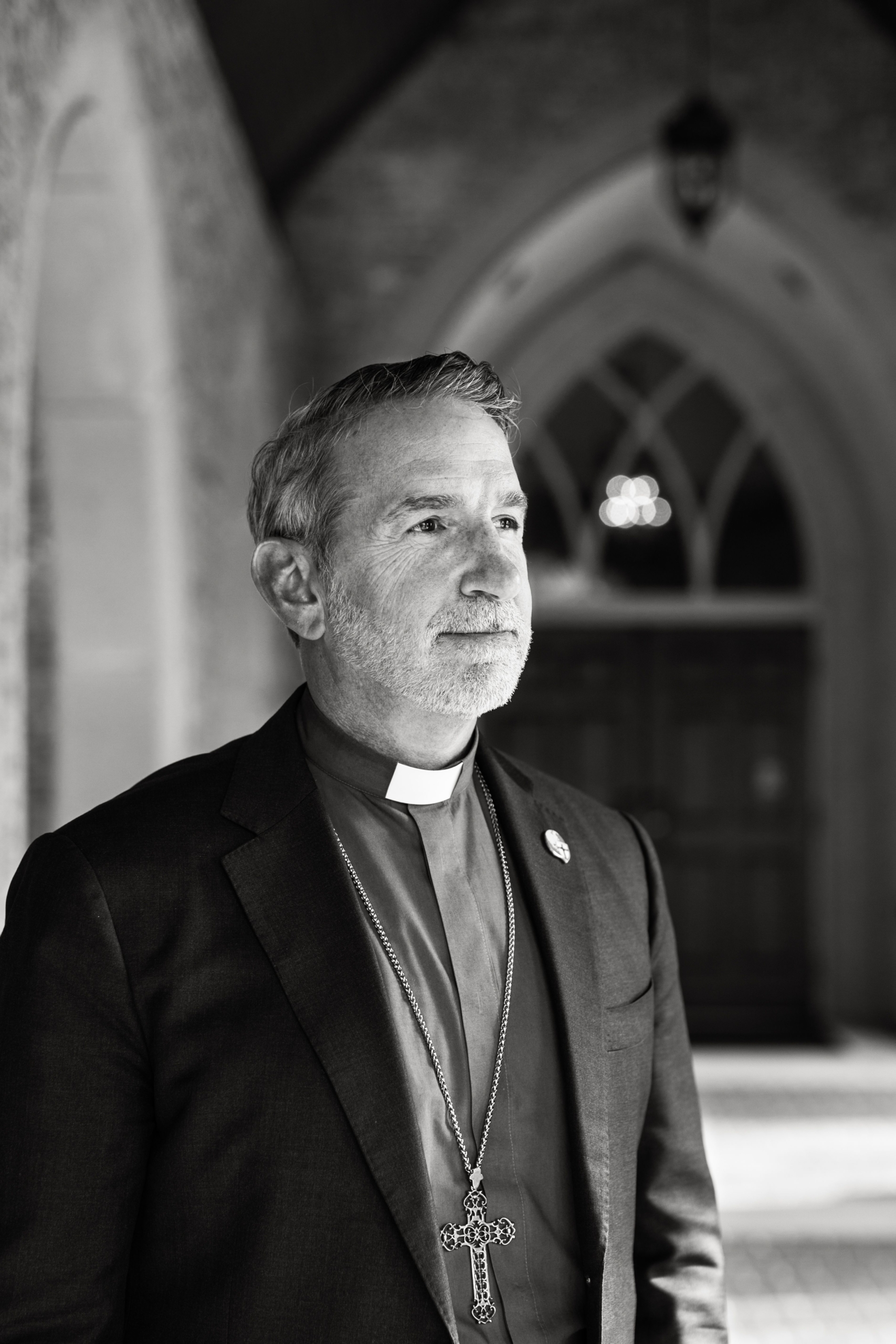With the App you can:
- Find a congregation near you
- Stay up-to-date with our most recent news
- Receive important updates
- Add upcoming events to your calendar
- Follow important events like Assembly 2019
- Access upcoming podcasts, sermons, teachings, and more
How to Download the App
- In your phone browser, go to AnglicanApp.com
- Find your preferred app store
- Click the “Download The App” button
How to Sign Up for Notifications
- Open the ACNA App
- Click on the menu button in the top left corner of the app (three bars)
- Click “Settings”
- Click “Notifications”
- Turn on “General” and any other desired groups
Note: To find previous and/or missed notifications, follow steps 1 through 3 and click “Inbox”
How to Add an Event to Your Calendar
- Open the ACNA App
- Click “Upcoming Conferences” banner
- Choose your desired event
- In the upper right-hand corner, click the calendar+ icon
- Give permission, if needed